After you finish configuring PowerPay Setup, you will need to set operator security settings for each person that will be able to access Xebra's credit card processing features.
NOTE: System administrator operator privileges are required to perform the following steps.
In the Xebra Client, go to the Xebra Setup window (Go > Setup) and choose Options > Operator Setup from the menu. Credit Card Security options are located in the lower right corner of the Operator Setup window.
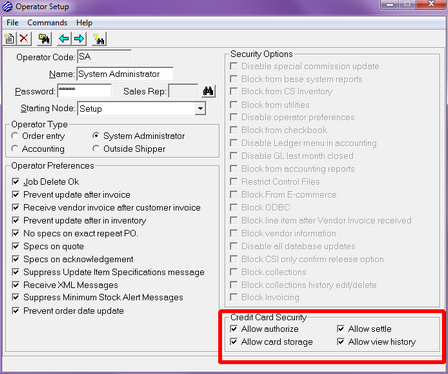
By default, operators (even system administrator operators) will have no access to credit card processing features. All Credit Card Security check boxes are unchecked initially. For each operator, you can choose the credit card processing functionality that you would like to allow for that operator.
Allow authorize - This setting allows the operator to authorize one credit card transaction at a time for a job through the Order Entry Payment History window or authorize multiple transactions at once through Accounting > Receivables > PowerPay > Post Credit Card Payments. (Since order entry operator types don't have access to accounting, order entry operators would not have access to the batch authorizations in accounting.)
Allow card storage - This setting allows the operator to store credit card information in the Xebra database for future processing. If you choose to allow this, the information will be stored encrypted in the Xebra database.
Allow settle - Before money is actually transferred to your bank account, authorized transactions must be settled. This setting allows the operator to settle transactions. (Order entry operators will not have access to this feature because they are blocked from accounting.)
Allow view history - This setting allows the operator to list, export, and/or print credit card history. (Order entry operators will not have access to this feature because they are blocked from accounting.)
NOTE: After the initial entry of a credit card number, Xebra will never display the full credit card number again, even if you store the card information for future processing. This is to help protect you from misuse of this sensitive information. Only the card number's last four digits will be available in your credit card transaction history.