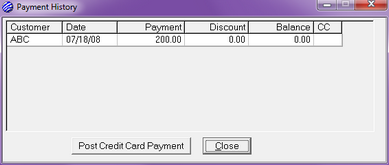To process a credit card for a single job, go to Order Entry, load the job that you want to pay with a credit card, and select View > Payment History.
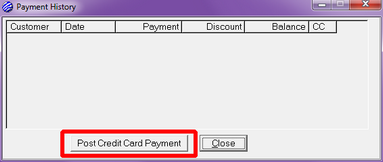
NOTE: The Post Credit Card Payment button will be disabled unless you have Allow authorize privileges in your operator account.
When you select the Post Credit Card Payment button, the Transaction Information window is displayed.
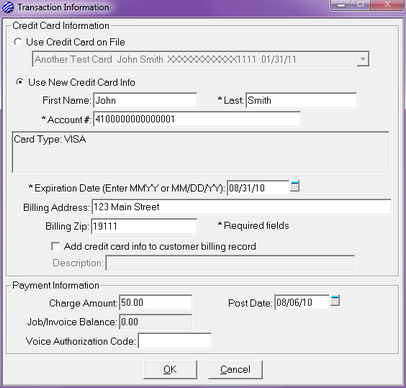
The above example shows the entry of credit card information that is not on file for the customer. Notice that the Payment Information section of this window includes Post Date. This is the date that will be used for the cash receipts date of the transaction. For more information about the other fields on this window, see Post Credit Card Payments.
After you authorize the payment on the job, the Payment History window will list the new payment and the remaining balance on the job.