After spending time reviewing a customer for collections purposes, you might want to schedule a time to check up on the customer at some point in the near future. To do this, enter a date in the Next Follow-up Date prompt on the Customer Collections window.
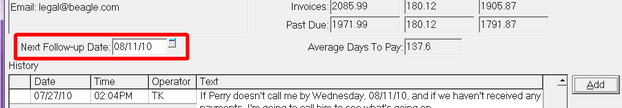
Along with setting the Next Follow-up Date, you might want to add a note to remind yourself what you plan to do on the follow-up date. You can record a collections related note at any time from the Customer Collections window by clicking the Add button to the right of the History list.
This brings up the Add Collection History Note window so that you can enter the text of the note.
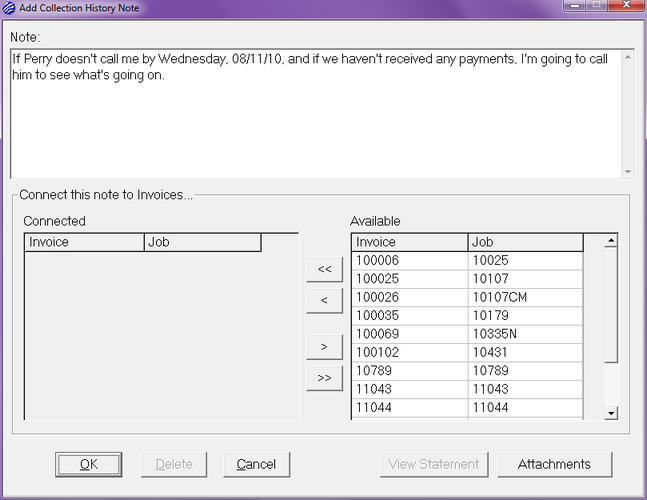
Notice that none of the invoices are automatically tied to the note when you add a manual note. If you want the note to be connected to any invoices, you would have to move them from the Available list to the Connected list.
With the Next Follow-up Date set and the most recent note to remind you what you will do the next time you review the customer, you would be all set to move on with your day feeling confident that this customer won't slip through the cracks.
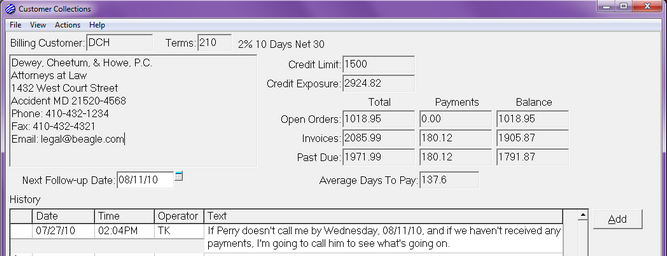
Notice that there is no asterisk * next to the most recent note in the image above. This means that there are no file attachments associated with the note, but you can add file attachments of any type (Word Documents, PDFs, Excel Documents, etc.) to any note by clicking the Attachments button on the Add Collection History Note window.
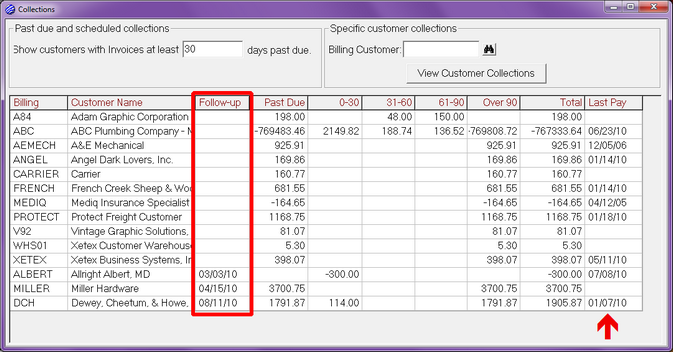
Although you can click the column headings in the list to change the sorting of the list, the list sorts by Follow-up date by default in ascending order. Notice that the first two customers have a blank follow-up date. These are the only entries that are in the list simply because they have past due invoices that are past due by 30 or more days. The customers with a Follow-up date are in the list whether or not they have any past due invoices.
You might review the customers that don't have a Follow-up date first, take whatever actions you deem fit for each customer, and set a future follow-up date for each of the two customers that recently became past due.
Assuming that it is now 08/11/10, you would want to follow-up with Dewey, Cheetum, & Howe. Just by looking at the 01/07/10 Last Pay date in the main Collections list you could see that there haven't been any recent payments from them. Opening the Customer Collections window would reveal the note that you made reminding yourself to call Perry if he didn't call you by 08/11/10 and no payments had been received.
At this point, you would go ahead and call Perry, record a new note describing the conversation, and then you would probably want to set another future Next Follow-up Date.