All suggested fields have now been addressed; however, we can and should take advantage of some of the optional features.
| • | Pick – To the right of the Prospecting dialog you will find the Prospect Characteristics box, next to which you will see the Pick option. Select Pick now. Prospect Characteristics can be used for any number of professional or personal uses. Company size, possible product placements, association memberships, hobbies, interests and family details are just some examples of what you can track. These characteristics will not only be a visual reference when referring to the prospect’s record but can be used when filtering records and creating mass emails and mailing lists. We will review the creation and maintenance of these characteristics later in this chapter but, for now, let’s check the box next to 100-200 Emp and select OK. Notice our choice now appears in the Prospect Characteristics box on the Prospecting dialog. |
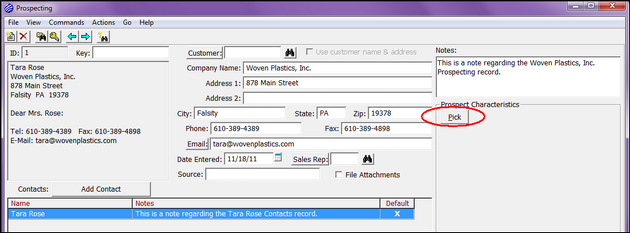
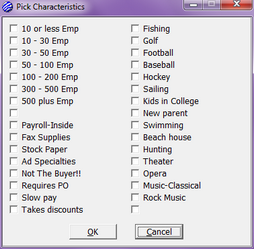
| • | Add History Entry – Possibly the most important feature of any Prospect record, History Entries should be used to record every communication, interaction and event involving a prospect. You can never too many notes. These will serve to remind you of important details as you develop the customer-distributor relationship. For this example select the Add History Entry button as shown below. |
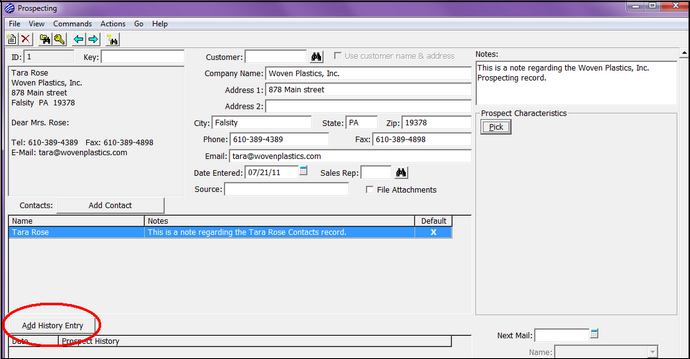
Enter: Received prospect from Chamber of Commerce mailing list. NOTE: It is always advisable to finish any note with your Operator Code or initials so for future reference. Select OK to return to Prospecting.
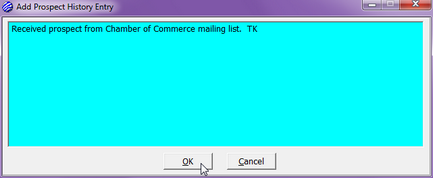
Notice an automatic date stamp occurs for each note.
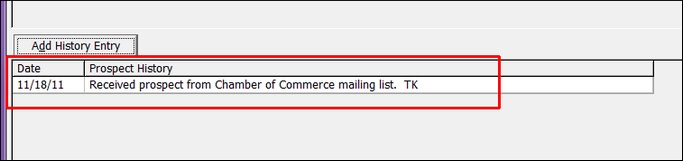
| • | File Attachments - Located to the right of the Add Note button. Allows you to save file attachments that are specific to a prospect. |
We have now completed the entry of a new prospect and now have a place to record all pertinent information as the relationship develops. Ideally, as you make contact with this prospect you would have this record available on screen to add and edit information as needed; always keeping the information current.