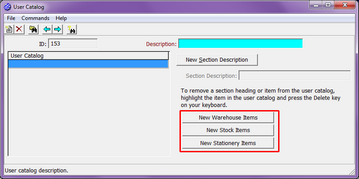As the name suggests, here you can mix different product types in the same catalog. These catalogs are also formatted in a more dynamic way, giving the end user an experience much like they are used to from “big box” online stores. The most significant limitation here is the ordering process; one product added to the cart at a time. This is still the most used method of creating catalogs. To begin, select Mixed Item User Catalog, found within the Catalogs section.
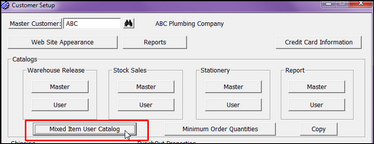
| • | Mixed Item User Catalog - The creation and management of the Mixed Item User Catalog is almost identical to that of the Product Specific Catalog outlined above. The only difference you will find is the flexibility to add products of different types to the same catalog. Notice where New Items was for the Product Specific catalogs, there are now three options; New Warehouse Items, New Stock Items, and New Stationery Items. You may choose to add products to this catalog from one or more of these categories. Use the same method outlined above to add any of the products. |