At times, you may wish to provide your customer with access to a custom report or related file. The Reports catalog allows you to upload any file type to Xebra, add that file to a reports catalog, and make that catalog available to the web user. The management of these reports or files is very similar to that of item/catalog management.
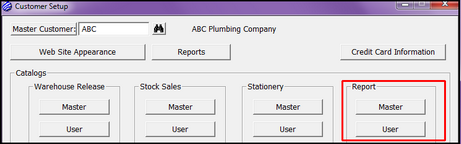
| • | Master – Much like the master area for the item types, however, here New Item enables an upload dialog allowing you to upload any file type to Xebra from your workstation. Once uploaded, you may give the file a description to be used on the website. |
| • | User – Working exactly as we saw in catalog development, here you are building a catalog of reports. Each catalog may have its own description and section descriptions and may have as many reports/files you wish. You may create as many report catalogs for a master customer as you like, though you can only give access to a single catalog per user. |