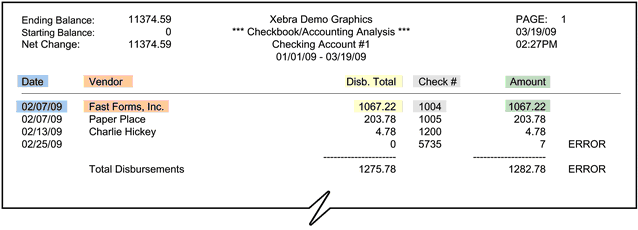This is a trouble shooting report that helps track down discrepancies between the checkbook and the accounting shown on the Net Cash Change in the Summary Journals.
It compares each check written with the paid records to verify that they match and compares daily deposits in the checkbook with cash receipt records. Particularly on the deposit side, this almost always shows errors. Cash receipts are frequently done on different days than the deposit is actually taken to the bank. If the bottom line totals for Cash Receipts and Deposits match, you can ignore the detail errors that show up.
This report should NOT be run unless there is a Net Cash Change error on the summary journals.
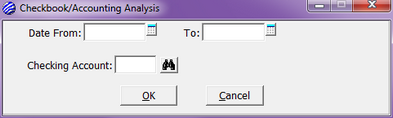
| • | Options |
| o | Date Range |
| ▪ | Blank - it is not recommended that you leave both date fields blank. This may result in a "blank" or inaccurate report. |
| ▪ | To: Date only - this will show you everything from the beginning up to the specified date. |
| ▪ | Both - this will show you results for the specified date range. |
| o | Checking Account - you must specify the checking account. |