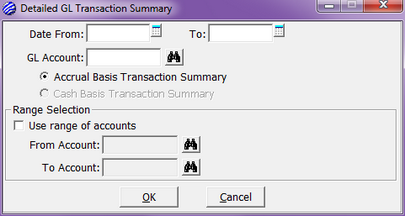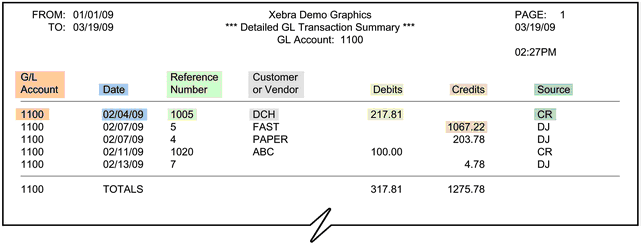|
This report runs much like the Summary Journal except that it produces a listing of each GL transaction sorted in GL account order for a specified date range. This report will be at least twice as long as the summary journals, if run for all accounts. It is most useful when you run it for a single GL account, or a range of accounts. This report does not include manual entries made in the General Ledger module, but does include entries made through the General Journal.
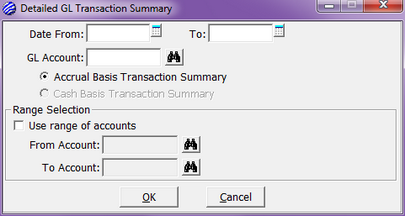
| o | Blank - it is not recommended that you leave both date fields blank. This may result in a "blank" or inaccurate report. |
| o | To: Date only - this will show you everything from the beginning up to the specified date. |
| o | Both - this will show you results for the specified date range. |
| o | GL Account - limits the results to a single GL Account. |
| o | Accrual or Cash Basis - you will only be given a choice if your system is set up for both accounting types. |
| ▪ | Use range of accounts - click on the checkbox to select a range. |
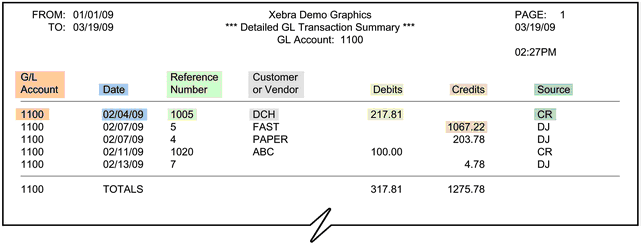
|