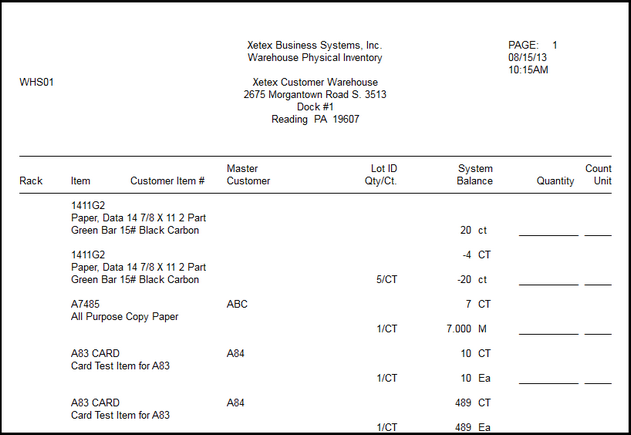Though at first this report may seem identical to the Inventory Worksheet, it is actually very different. Where the Inventory Worksheet will show ALL items that have been entered into CSI, the Warehouse Physical Inventory will only show those items that have activity associated with them. This includes any items that may have current balances of zero. This report is meant to be used to conduct physical counts of inventory and includes information to facilitate this. Notice the Rack ID as an option to sort by. This, of course, only applies when Rack IDs are entered during receipt of inventory.
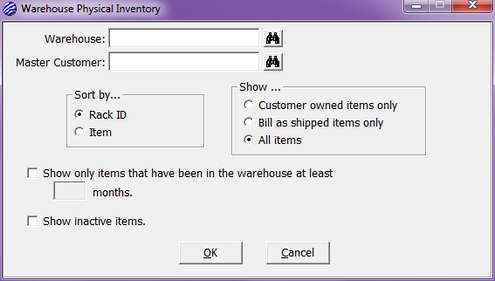
| • | Warehouse – this is a required field that limits the results to a single Warehouse. |
| • | Options |
| o | Master Customer - limits the results to a single Master Customer. |
| o | Sort by |
| ▪ | Rack ID – sorts results by Rack ID |
| ▪ | Item – sorts results by Item code. |
| o | Show |
| ▪ | Customer owned items only – limits results to items that are marked as Customer Owned on the CSI Control Record. |
| ▪ | Bill as shipped items only – limits results to items that are marked as Bill as shipped on the CSI Control Record. |
| ▪ | All items |
| o | Show only items that have been in the warehouse at least – when this is selected, the months field will become active to limit your results to items that have been in the warehouse for a minimum number of months. |
| o | Show inactive items – will show items that have been marked inactive either on the CSI Control Record or the Item record. |