Selecting an item in the Collections list...or entering a specific billing customer...
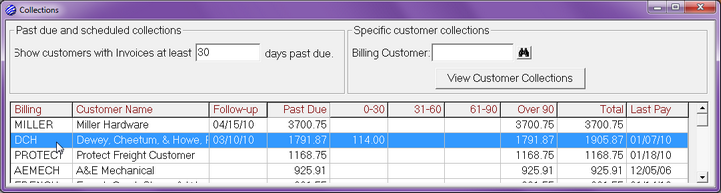
...opens the Customer Collections window.
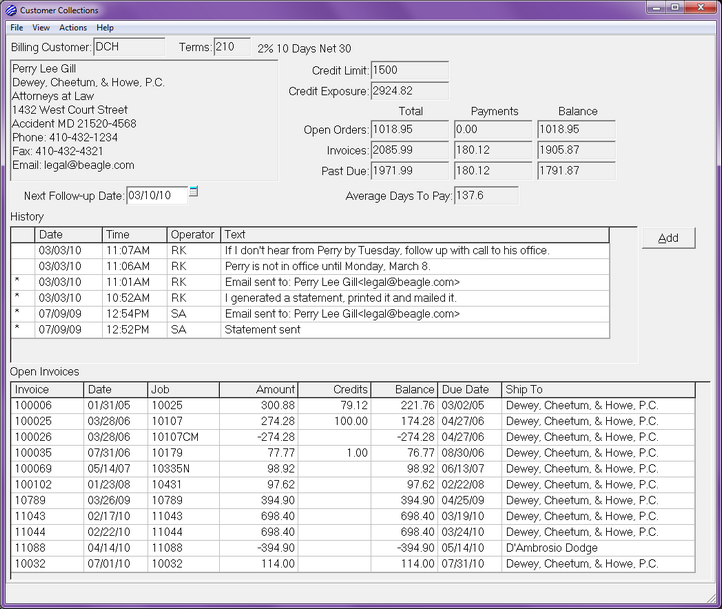
The information at the top of the Customer Collections window (billing customer contact information, customer payment Terms, Credit Limit, Credit Exposure, Open Orders total, Invoices total, Past Due total, and Average Days To Pay) comes from other parts of the system, but appears on this window as well to give you a useful view of the information without having to hunt through the other parts of the system where this information could be found. This window can also be opened by selecting View > Collections from the Job Inquiry by Customer window in Order Entry.
The Next Follow-up Date prompt allows you to schedule a future day to review this customer's collections status. Once a customer pays all of their open invoices, you might clear the Next Follow-up Date so that this customer won't appear in the main Collections list again unless they become late again. If you consistently have problems with a customer paying late, you might change the Next Follow-up Date to a future date even if the customer is currently in good standing so that the customer will remain in the main Collections list and you will be reminded to check up on them again.
The History list provides a list of notes that you can record each time you do something collections related with the customer. Notes are automatically generated when you generate statement documents or send emails from the Customer Collections window. You can also use the Add button to record notes concerning things like the result of a phone call, a special letter that you might send, etc.
The Open Invoices list provides you with a quick view of all the open invoices for the customer. If you select an invoice in the list, the Xebra Order Entry window will open and display the details of the invoiced job.