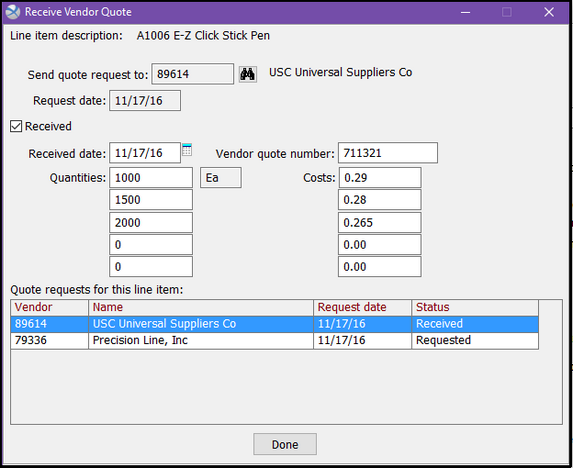|
Under normal circumstances you would return to Order Entry and your normal routine but, for the sake of continuity in this example, we will expedite things a bit. Let’s say our vendors have returned the requests, we have found and loaded the appropriate job in Order Entry and we have double-clicked the relevant line item to bring up the current screen. From the Line Item dialog select Actions > Receive Vendor Quote.
| • | The Receive Vendor Quote dialog is now displayed and notice the Quote Requests for this Line Item. Single-click the request to Universal Suppliers to load all related information into the current window. Flag the Received option to initiate suggested field prompts. |
| o | Enter “T” <TAB> for today as the Received Date. |
| o | Enter 711321 for the Vendor Quote Number. This number can be included in the final Purchase Order to tie it to the original quote. Also, as this field is alphanumeric, you may enter the name of your vendor contact if no official number was issued. |
| o | Tab through the quantity 1000 and enter .29 in its corresponding Costs field. |
| o | Repeat this process for 1500 at .28 and 2000 at .265 |
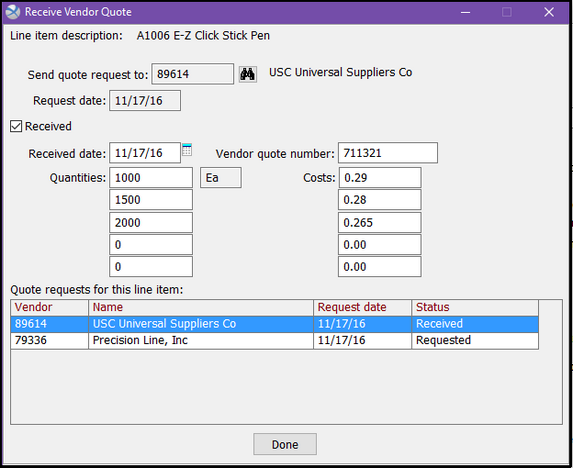
| • | Using the same technique, receive the Vendor Quote for Precision Line, Inc. with the following information. |
| o | Vendor Quote Number: Bill |
| o | Quantity 1000 = Cost .30 |
| o | Quantity 1500 = Cost .275 |
| o | Quantity 2000 = Cost .27 |
|