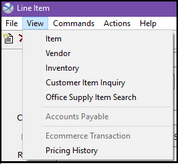|
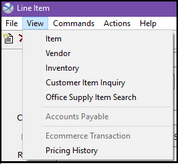
| o | Item - View the item record. |
| o | Vendor - View the Vendor Ordering record for the vendor entered in the Buy From field. |
| o | Inventory - If the item is set up as a General Inventory item, you can view the inventory levels for the item. |
| o | Customer Item Inquiry - View the previous job that the customer ordered this item. If you double-click on the result showing on the Catalog Item screen, the Item History for Customer screen will open, showing you all jobs for this customer that contain the item. When you double-click on one of the results on this screen, the Job Detail screen will open, showing you detailed information about the item (ex. Customer PO, Order Date, the quantity ordered, the vendor that was used, the vendor's job number, etc.). |
| o | Office Supply Item Search - ONLY used in conjunction with the E-Commerce Module and offering office supplies through United Stationers |
| o | Accounts Payable - If a vendor invoice has been received against this item, you can view the Accounts Payable record by clicking on this option. |
| o | Ecommerce Transaction - ONLY used in conjunction with the E-Commerce Module. If the job originated from E-Commerce, you will be able to view the transaction information from here. |
| o | Pricing History - Unlike the Customer Item Inquiry, which only shows information from the Sell To side, the Pricing History screen will show you the Sell To and Buy From information (price and cost) for all previous jobs containing this item. |
|