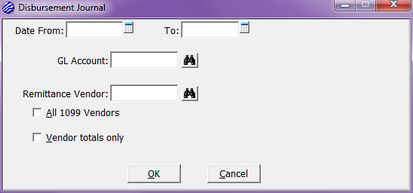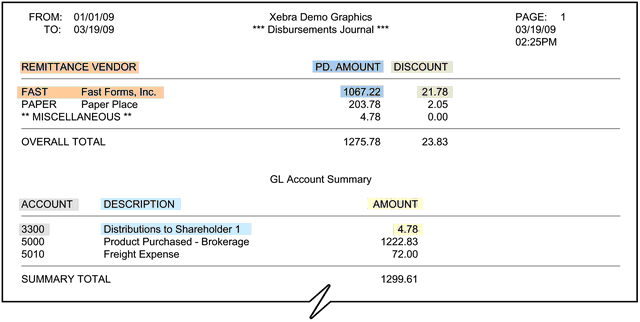|
This report shows payments made during a specified date range.
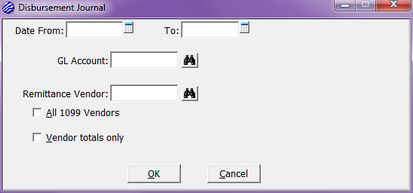
| o | Blank - it is not recommended that you leave both date fields blank. This may result in a "blank" or inaccurate report. |
| o | To: Date only - this will show you everything from the beginning up to the specified date. |
| o | Both - this will show you results for the specified date range. |
| o | GL Account - limits the results to a single GL Account. |
| o | Remittance Vendor - limits the results to a single Remittance Vendor. |
| o | All 1099 Vendors - When flagged, vendors that may require 1099s will be included on the report. In order for this to work properly, you will need to make sure your 1099 Vendors are marked as such. For more information on how to do this, please see the Vendor record section in the Order Entry I chapter. |
| o | Vendor totals only - When flagged, only the totals will appear on the report. Individual vendor invoices will not be seen. |
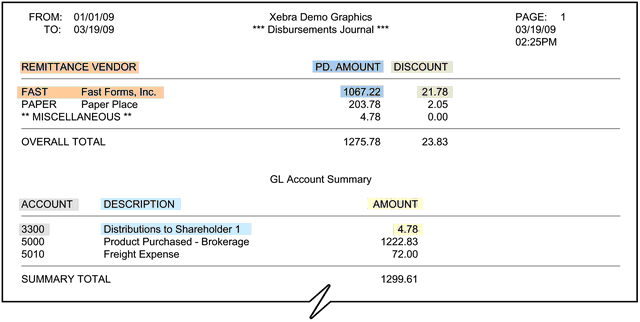
|