You have used Prospect Characteristics in both of the previous examples. The characteristics that you chose from were existing, fictitious entries created specifically for the tutorial. In your live system, you will be completely in control of which characteristics will be available, starting with a blank slate. Again, Prospect Characteristics can be any professional or personal detail that you have decided should be noted and/or tracked for every contact.
From Prospecting > View > Characteristics
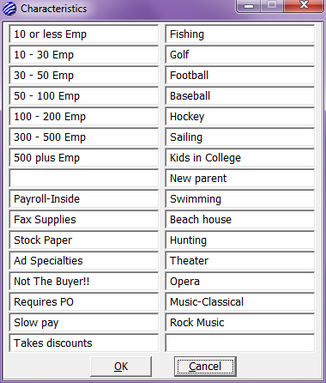
The Characteristics dialog displays 32 open data fields. These fields are alpha-numeric and can be populated in any order. Entry of new characteristics is a simple task; however, the changing of existing characteristics requires a little more diligence as to not falsely affect records. It is because of this, we suggest you begin to enter characteristics into your live system slowly, developing a sensible method involving the most important details to you and your organization.
To enter a new characteristic, simply choose an open field and manually enter your detail. You will notice the last field in the right column (under Rock Music) is empty. Enter Country Music in this open field. Select OK to return to Prospecting.
Now, to put this addition to use, find the record for ROSE that we created earlier.
Assuming we have now somehow learned Mrs. Rose is a fan of country music, select Pick and check Country Music (available right where we added it). Finish by selecting OK. This characteristic, along with the one entered when creating the record are now both visible from the main Prospecting dialog.