![]()
The following is an example of automatic withdrawal for a bank fee:
The bank statement arrives and includes a $10 fee for a wire transfer.
From the Accounting Node, select Banking > Checkbook.
Select Commands > Withdraw from the Checkbook dialog.
<Tab> to accept today’s date and enter AUTO as the Type Description.
Enter 905131<Tab> for the check number.
Enter Wire Transfer Fee <Tab> for the Name.
Enter 10.00 <Tab> for the Amount and click OK.
The Update Related AP Records dialog will appear.
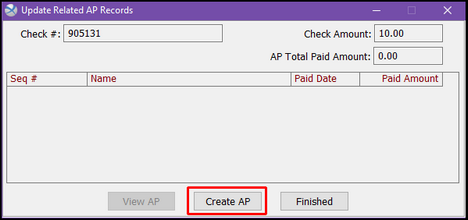
Click Create AP to load the Accounts Payable Entry dialog.
Click the Add Distribution button.
Enter 5706 <Tab> for the GL Account and 10.00 <Tab> for the Amount. Select OK and close the A/P Entry dialog.
Click Finished to move on to the next transaction.