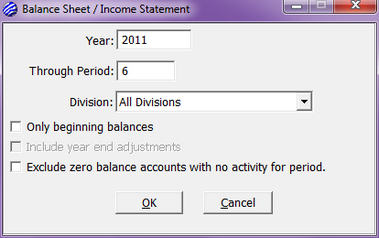|
This report is the traditional accounting balance sheet and income statement. The Balance Sheet is basically a summary of the company's assets, liabilities and owner's equity on a given date. In other words, the Balance Sheet portrays the precise financial position of an organization at a particular point of time. The Income Statement is used to measure the company's financial performance, or profitability, over a defined period of time.
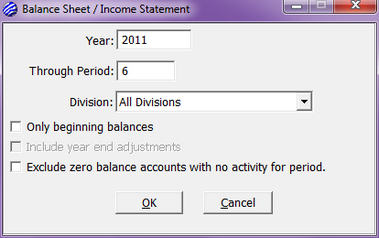
| o | Year - limits the results to a specific year. |
| o | Through Period - limits the results to a specific timer period. For example, if you wanted to see where your company stood as of the end of May 2011, you would enter 5 in this field. |
| o | Division - limits the results to a single Division. |
| o | Only beginning balances - limits the results to the beginning balances of the year specified in the Year field. If this is selected, the Through Period field becomes inactive. |
| o | Include year end adjustments - this can only be used on years that have been closed. For example, if you enter 2009 in the Year field, this checkbox will become active, because a year-end close was done. |
| o | Exclude zero balance accounts with no activity for period - bypasses inactive accounts. An account is considered inactive if their balance is zero and there has been no debit or credit activity on the accounts in the fiscal year. |
Please go to the Month/Year End Procedures > Year End Procedures > Reviewing the Balance Sheet and Income Statement section for more information on this report.
|