The Mail Merge option in the Utilities Module will enable you to create a mailing based on Customer Records for exporting or printing purposes.
GO > Utilities > Mail Merge
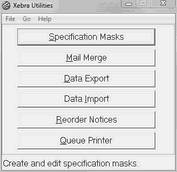
The Customer Selection for Mail Merge dialog is now displayed. Select the desired criteria for the mail merge, or you can leave everything blank to include all customers. Click on Select.
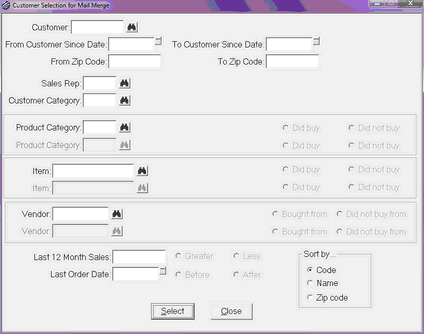
The Mail Merge Selection Results dialog is now displayed. As before, this lists the data for all the Customers meeting the criteria entered. If there are any records you want to exclude from the mailing, double-click on them. You now have the same options presented before; click on Export to export the data to your workstation or click on Report to print a physical copy of the list. If you have chosen to save the data to your workstation, you will then need to open or import the document into the desired program (Word, Excel, etc.) to create your labels, envelopes, etc.
It is your responsibility to learn how to use the program that will receive the export.
Please don’t ask XETEX to walk you through the mail merge on your word processing program.