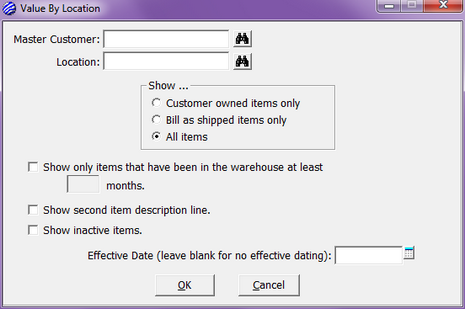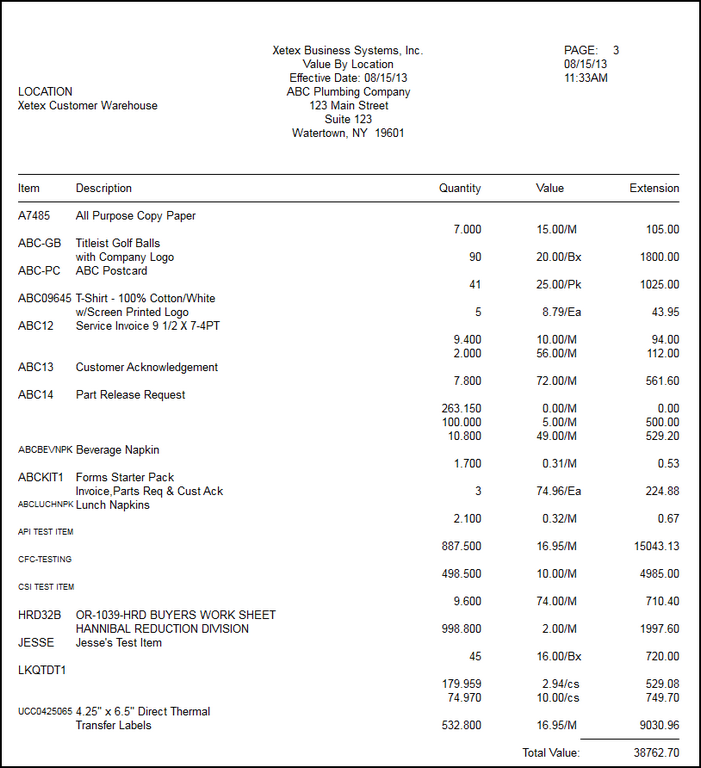|
The final of the three similar reports, this report represents the value that has been assigned to the inventory. When receiving new inventory, the value will default to the price you have entered though you do have the ability to manually adjust this value. Keep in mind that the value represented in this report can be a bit arbitrary. Price and cost are typically much more concrete to evaluate inventory.
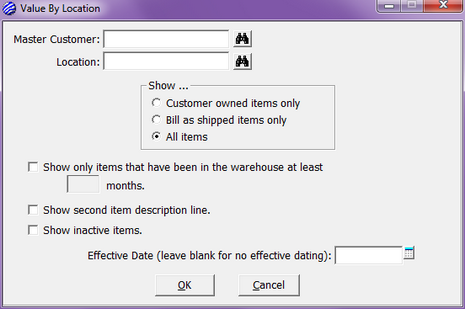
| • | Master Customer - limits the results to a single Master Customer. |
| o | Location - limits the results to a single location. |
| ▪ | Customer owned items only – limits results to items that are marked as Customer Owned on the CSI Control Record. |
| ▪ | Bill as shipped items only – limits results to items that are marked as Bill as shipped on the CSI Control Record. |
| o | Show only items that have been in the warehouse at least – when this is selected, the months field will become active to limit your results to items that have been in the warehouse for a minimum number of months. |
| o | Show second item description line |
| o | Show inactive items – will show items that have been marked inactive either on the CSI Control Record or the Item record. |
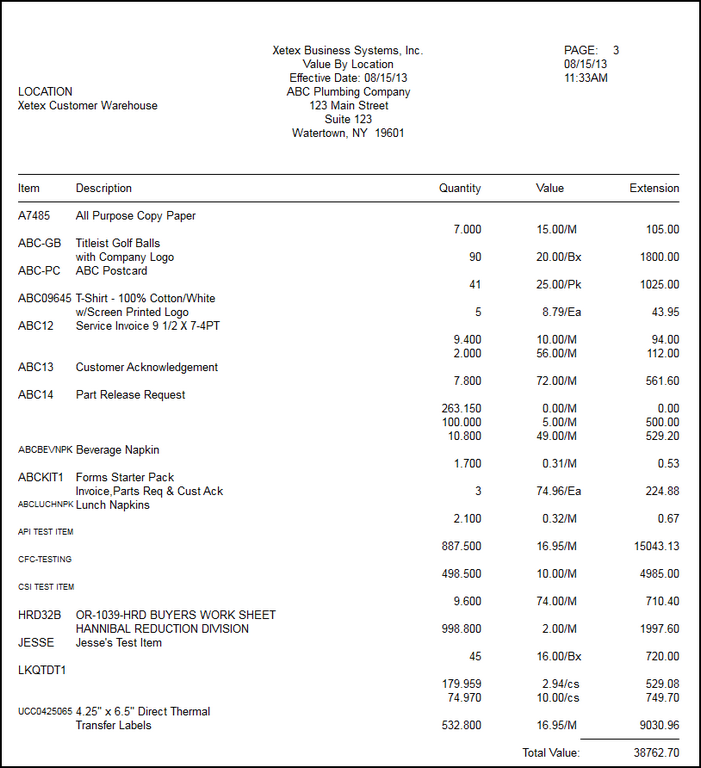
Price By Location
Cost By Location
|