|
This report allows you to view the shipment tracking information on all jobs and releases for a single customer, a master customer, or for all customers. If you are interfacing with a third-party software, such as UPS Worldship, then this information will be pulled from that software into Xebra. If not, then you will need to enter the tracking and shipping information to the job and/or release manually.
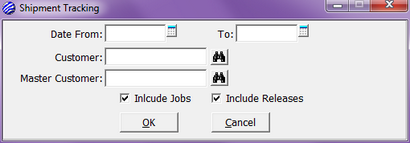
| o | Blank - it is not recommended that you leave both date fields blank. This may result in a "blank" or inaccurate report. |
| o | To: Date only - this will show you everything from the beginning up to the specified date. |
| o | Both - this will show you results for the specified date range. |
| o | Customer - limits the results to a single Customer. |
| o | Master Customer - limits the results to a single Master Customer. |
| o | Include Jobs - this is selected by default. If you would like to exclude jobs from the report, deselect it. |
| o | Include Releases - this is selected by default. If you would like to exclude releases from the report, deselect it. |
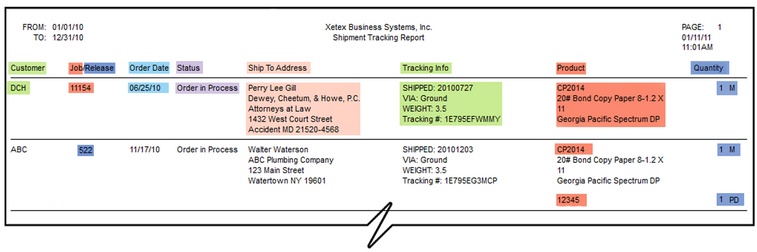
|
![]()
![]()