Go to the computer on which the Xebra Server is located. Make sure that the Server is not running at this point. From the Actions menu, choose Import Data.
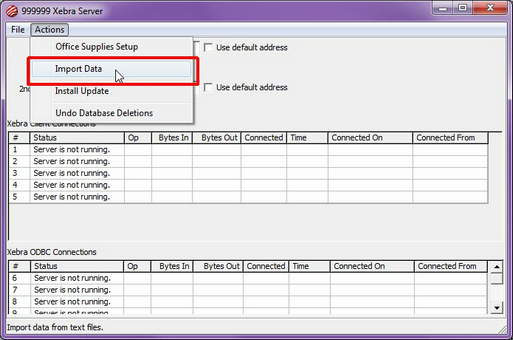
Enter the path to the directory on which you stored your .txt files, or click on the ![]() to browse for the folder. After the path has been entered, click the Continue button.
to browse for the folder. After the path has been entered, click the Continue button.
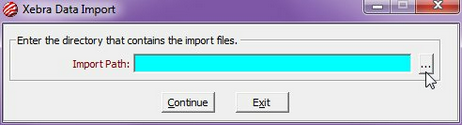
The Server will run, and after importing your files, it will display a Server Import Log window. Review the output, and if you don’t see any major errors, you can click OK to save the data to the database.