When should I reconcile the checkbook?
| • | Functionally, the checkbook can be reconciled at any time. |
| • | Financially, it is recommended that the checkbook be reconciled at least upon receiving a bank statement, as part of month end procedures. |
Does reconciling my checkbook change the General Ledger report?
| • | No. The reconciled balance does not mean anything to the General Ledger. The process of reconciling the checkbook enables the operator to confirm that data entered in Xebra matches the records of the financial institution. |
How do I reconcile the checkbook?
| • | Select Banking > Checkbook from the Accounting node menu bar. |
| • | Go to Commands > Reconcile/Commit |
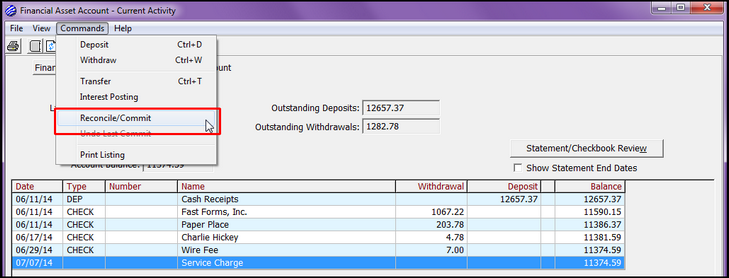
| • | The first time you reconcile, the operator will need to enter a Statement Starting date. After that, the date will be pre-populated. This date should come directly from the first bank statement being reconciled in the system. |
| • | Enter the Statement Ending date and the Ending Bank Balance from the bank statement. |
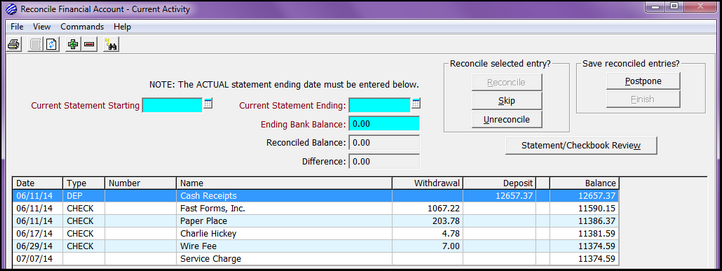
| • | The entries available for reconciliation will be highlighted sequentially. Select Reconcile to reconcile that entry, Skip to skip over the entry without reconciling, or Unreconcile if you have reconciled one in error. |
| • | The Reconciled Balance and the Difference will keep updating. Once the Difference is $0, the Finish button will be available. Selecting Finish will lead to committing the reconciled entries, preventing future changes. Make sure that the reconciled balance matches the bank statement balance before proceeding. |
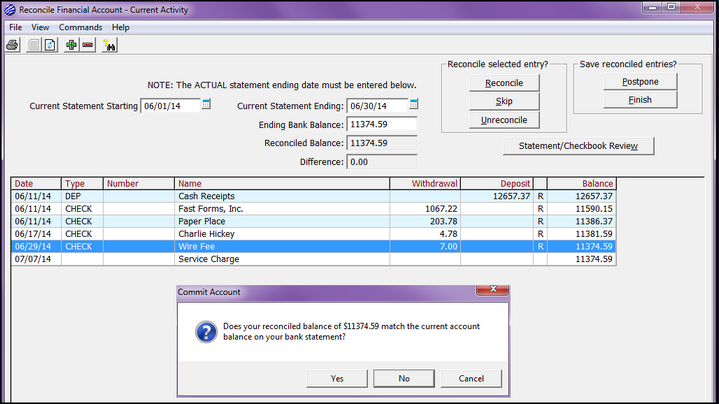
| • | Postpone can be selected at any time to save work and exit the reconcile function. |
What if I need to add a transaction?
| • | Withdrawals and deposits can be added directly from this screen, from the Commands drop-down list, or you can postpone to go back to the checkbook. |
What if I want to reconcile on a daily basis?
| • | Individual entries can be reconciled by double clicking on the entry and selecting the “reconciled” radio button OR |
| • | The reconcile process can be initiated, entering a date and ending balance for the day, but select POSTPONE at the end of the process. |
| • | Under either of the above scenarios, we recommend that the reconcile process be “FINISH”ed at the end of the month to match the statement produced by the bank. |
How do I produce a Bank Reconciliation Report?
| • | When the reconcile process is Finished, the prompt will ask if you want to produce a report. |
| • | A report can later be viewed by clicking Statement/Checkbook Review and selecting the desired report date on the left side of the screen. |
What if I need to make a change/correction to an entry in a month that has been committed?
| • | Commands > Undo Last Commit |
| • | This can be done as many times as necessary back through the earliest recorded reconciled date. |