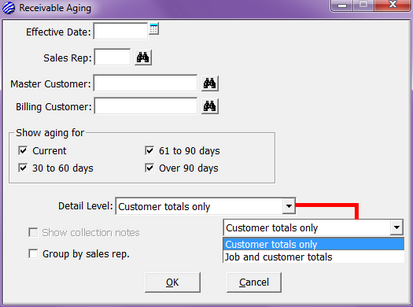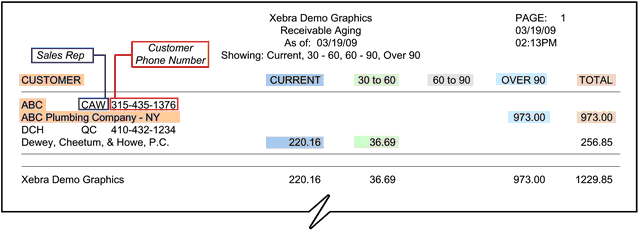|
This report shows the aging of existing receivables. The results are driven by the Invoice Date on the job, and the age is determined by the Terms entered on the Customer Billing record.
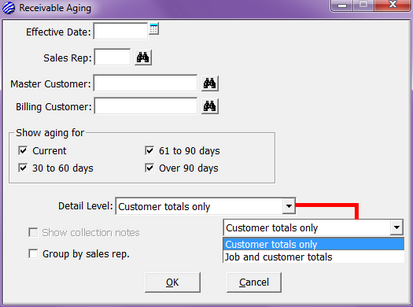
| o | Effective Date - limits the results to an "as of" date. |
| o | Sales Rep - limits the results to a single Sales Rep. |
| o | Master Customer - limits the results to a single Master Customer. |
| o | Billing Customer - limits the results to a single Billing Customer. |
| o | Show aging for - limits the results to specific age ranges. |
| o | Detail Level - Adjust to control how much information you would like to see on the report. |
| ▪ | Customer totals only - limits the results to a list of each customer, showing their totals. |
| ▪ | Job and customer totals - each customer will have their own section, listing each job and their totals. |
| o | Show collection notes - change the Detail Level to Job and customer totals to make this checkbox available. (requires use of Collections module) |
| o | Group by sales rep - each sales rep will have their own pages within the report, and the last page will show a summary of all sales reps with their totals. |
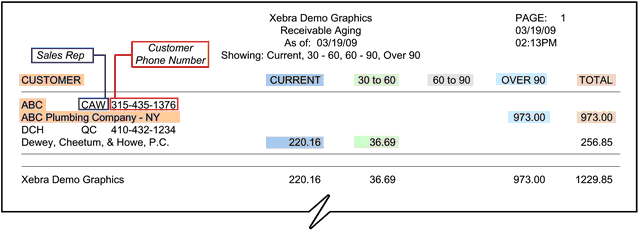
|