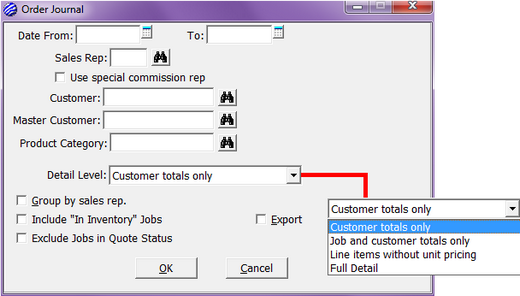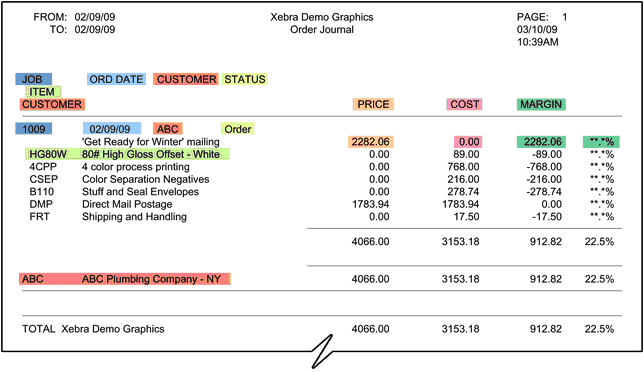|
The Order, Sales, and Income Journals are almost identical. They all present the exact same data though the basic quantifying factors are different. In the case of the Order Journal, the quantifying factor is the date the order was initially created or booked. For instance, when a date range has been selected Xebra will automatically limit the results to only those orders having been initiated within that date range, regardless of the order's current status.
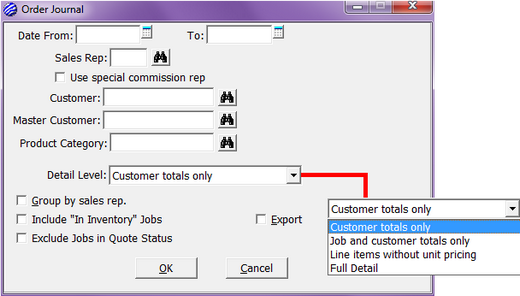
| o | Blank - it is not recommended that you leave both date fields blank. This may result in a "blank" or inaccurate report. |
| o | To: Date only - this will show you everything from the beginning up to the specified date. |
| o | Both - this will show you results for the specified date range. |
| o | Sales Rep - limits the results to a single Sales Rep. |
| o | Use special commission rep - run the report based on the sales rep on the job, not the rep on the Customer Shipping record. |
| o | Customer - limits the results to a single Customer. |
| o | Master Customer - limits the results to a single Master Customer. |
| o | Product Category - limits the results to a single Product Category. |
| o | Detail Level - Adjust to control how much information you would like to see on the report. |
| ▪ | Customer totals only - limits the results to a list of each customer, showing their totals. |
| ▪ | Job and customer totals only - each customer will have their own section, listing each job and their totals. |
| ▪ | Line items without unit pricing - each customer will have their own section, listing each job and their line items. Only the extended pricing will be show for each line item (no quantities or unit pricing). |
| ▪ | Full Detail - each customer will have their own section, listing each job and their line items. Quantities and unit pricing will be shown, as well as the extended pricing for each line item. |
| o | Group by sales rep - each sales rep will have their own pages within the report, and the last page will show a summary of all sales reps with their totals. |
| o | Include "In Inventory" Jobs - will include all jobs with a job status of In Inventory. |
| o | Exclude Jobs in Quote Status - omits jobs that are in Request for Quote or Quote for Customer status, even if the order dates on the jobs fall within the date range used to run the report. |
| o | Export - The ability to export data is a powerful tool provided by the Xebra. Exports from the Xebra Reporting module will be provided in a *.csv (comma delimited, text file) format to be used in third-party spreadsheet and database applications (i.e. Microsoft Excel). |
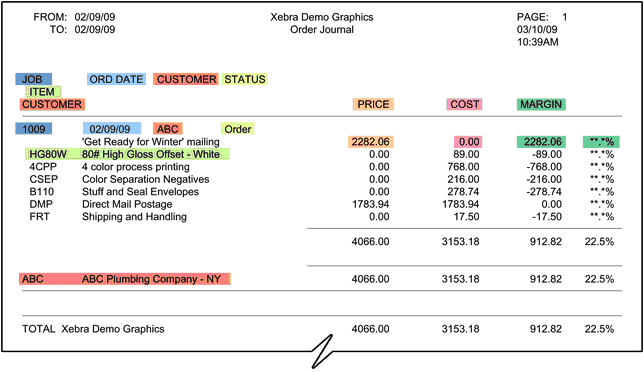
|