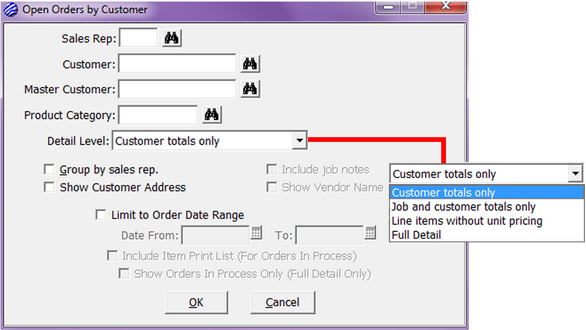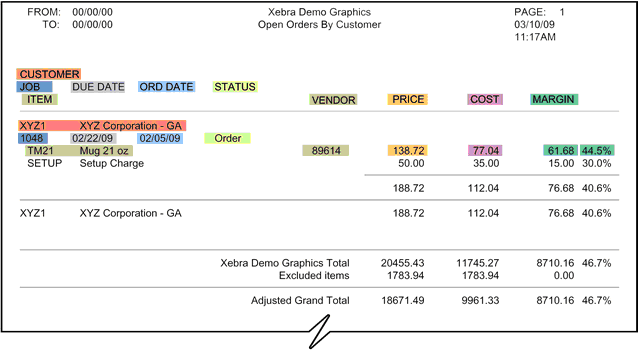|
Generally run without a date range, the Open Orders By Customer Report will provide you with all jobs currently open in your Xebra system sorted by Customer. "Open Orders" are defined as any job with the status of Order In Process or Completed. This report is useful in maintaining a view of a customer's activity and status as well as estimating near-future income.
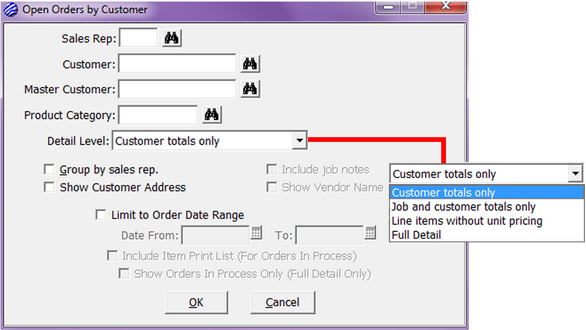
| o | Sales Rep - limits the results to a single Sales Rep. |
| o | Customer - limits the results to a single Customer. |
| o | Master Customer - limits the results to a single Master Customer. |
| o | Product Category - limits the results to a single Product Category. |
| o | Detail Level - Adjust to control how much information you would like to see on the report. |
| ▪ | Customer totals only - limits the results to a list of each customer, showing their totals. |
| ▪ | Job and customer totals only - each customer will have their own section, listing each job and their totals. |
| ▪ | Line items without unit pricing - each customer will have their own section, listing each job and their line items. Only the extended pricing will be show for each line item (no quantities or unit pricing). |
| ▪ | Full Detail - each customer will have their own section, listing each job and their line items. Quantities and unit pricing will be shown, as well as the extended pricing for each line item. |
| o | Group by sales rep - each sales rep will have their own pages within the report, and the last page will show a summary of all sales reps with their totals. |
| o | Show Customer Address - the address from each customer's Customer Shipping Record will be shown. |
| o | Include job notes - change the Detail Level to Job and customer totals only, Line items without unit pricing, or Full Detail to make this checkbox available. |
| o | Show Vendor Name - change the Detail Level to Line items without unit pricing or Full Detail to make this checkbox available. |
| o | Limit to Order Date Range - Clicking on this checkbox will make the date fields available. |
| o | Include Item Print List (For Orders in Process) - This option is only available if the user chooses the Limit To Order Date Range option. If this checkbox is checked, an additional section will be appended to the report that lists all of the items that appear on jobs that are in order in process status, sorted by item code, with the total quantity ordered for each item. |
| o | Show Orders In Process Only (Full Detail Only) - If "Include Item Print List" is checked, and you are running the report in Full Detail, then this setting will omit jobs that are in Completed status from the main report section. |
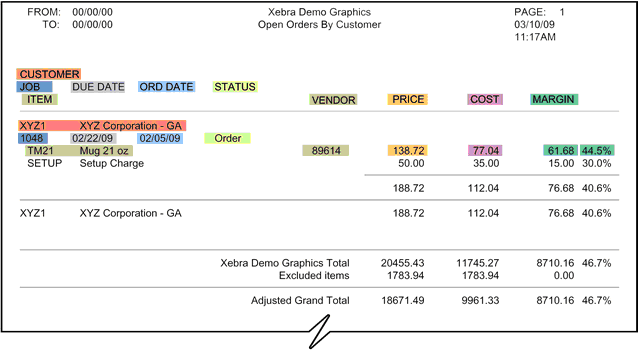
|