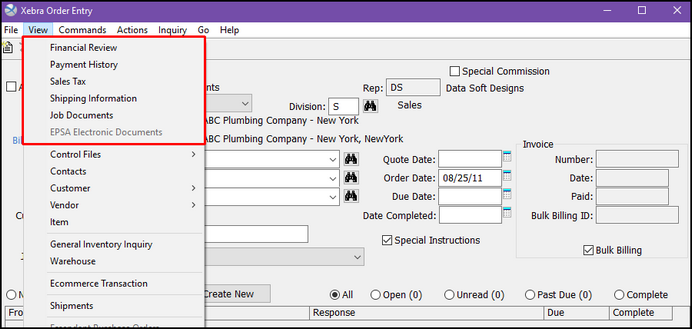
Financial Review – A complete view of all financial aspects of a job including individual line items, shipping and composition charges with prices, costs and margins (both dollar figure and percentage) listed. All charges are shown totaled both before and after applicable taxes and the final job margin is presented. This is an excellent sales management tool to monitor each job as it is produced and completed to ensure margins remain within an acceptable range. This review is also a mandatory screen through the invoicing process.
Payment History – A list of all recorded payments against a particular job. Each payment record includes the date of payment, payment amount, any discount that may have been applied, the balance remaining after payment and if a credit card had been used. You will also see a Post Credit Card Payment option. This option will be addressed later in Bookkeeping.
Sales Tax – Also a mandatory screen through the invoicing process, Sales Tax is available to view at any time. This presents any tax exempt sales, all taxable sales, the tax location used for calculations and, finally, the total sales tax you can expect to see on the customer’s invoice.
Shipping Information – Encompasses all final shipping information including the Carrier, FOB and inside delivery that will be presented on the customer’s invoice and any alternate address information for the final destination of the product. This information will most likely be entered through the normal processing of a job, though it may all be manually adjusted from this dialog. Shipping Information is another mandatory screen through invoicing.
Job Documents – A record of all documents created for this particular job. Every draft and revision will be listed along with all final documents that were issued. Documents that were deleted through Order Entry to be re-issued (i.e. Purchase Orders) will be grayed and italicized. For identification purposes, each document is listed with the original date and time of issue as well as a description the system will default from document information.
ePSA Electronic Documents – Only available when utilizing Xebra’s ePSA functionality.