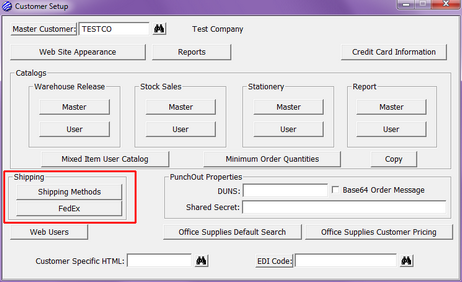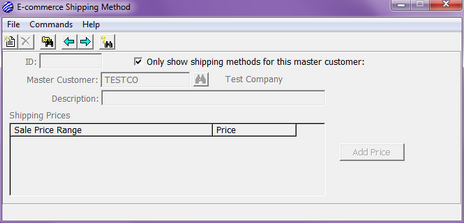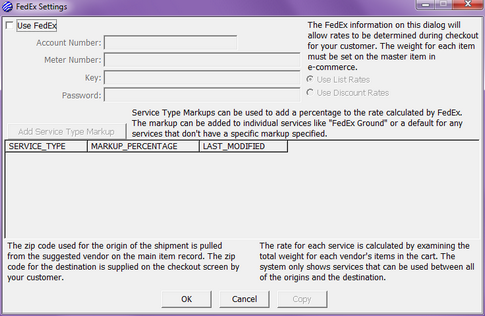|
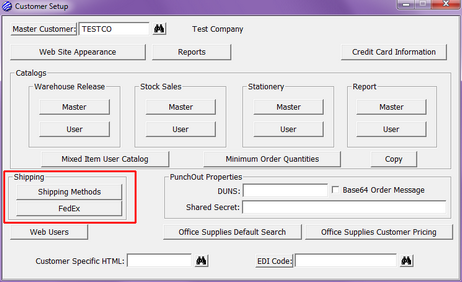
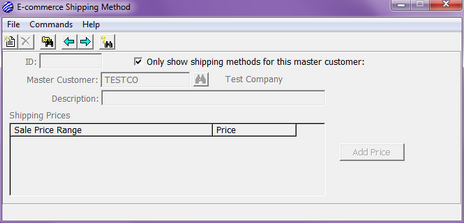
| • | Shipping Methods – Used to provide shipping options during checkout. If no shipping options are given, the shipping method will default to “Best Way”. Through Shipping Methods you may also provide shipping prices based on order value. Providing prices through this method is typically done when products remain consistent (value compared to weight) or flat shipping charges are applied regardless of order value. For more accurate, detailed shipping estimates, see FedEx below. |
| ◆ | ID – This is an internal identification number given automatically by Xebra upon creation of the record. |
| ◆ | Master Customer – The master customer to whom you are providing the shipping options. |
| ◆ | Description – A description of the shipping method (i.e. UPS Ground, 2 Day Air, etc.) |
| ◆ | Add Price – Not required to provide shipping options. Used to provide a shipping estimate to the end user at the time of checkout. Any existing shipping prices will be represented in the list box to the left of this option. |
| ◆ | Sale Price – The maximum total order price on which the shipping charge will be calculated. |
| ◆ | Shipping Price – The shipping price to be added to the order based on the order total. |
| ◆ | Only Show Shipping Methods For This Master Customer – Restricts your view to only those methods that have been entered for the master customer you are currently working in. |
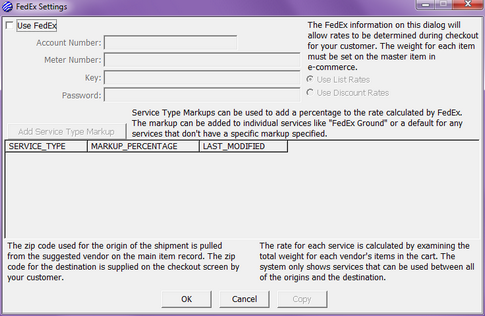
| • | FedEx – Xebra provides integration with FedEx Online for more accurate shipping estimates. In order to use this functionality you will need to first establish a relationship with FedEx Online, even if just for estimate purposed. You must also associate a shipping weight with every product you are making available in the store. Failure to do so will result in inaccurate shipping estimates. NOTE: When calculating shipping, FedEx uses the zip code of the Suggested Vendor 1 on each item record and the zip code associated with the shipping address chosen or entered at checkout. |
| ◆ | Account Number, Meter Number, Key, and Password will all be provided by FedEx and must simply be entered into the appropriate fields. |
| ◆ | Use List Rates or Use Discount Rates – You will want to discuss these options with FedEx. Typically, list rates will be used unless you command a discount with FedEx that you wish to use in conjunction with E-Commerce activity and/or pass along to your end user. |
| ◆ | Add Service Type Markup – You may choose to add a markup to shipping estimates. This markup may be regardless of the service type (next day, air, etc.) or you may specify a unique markup for an individual method. |
|