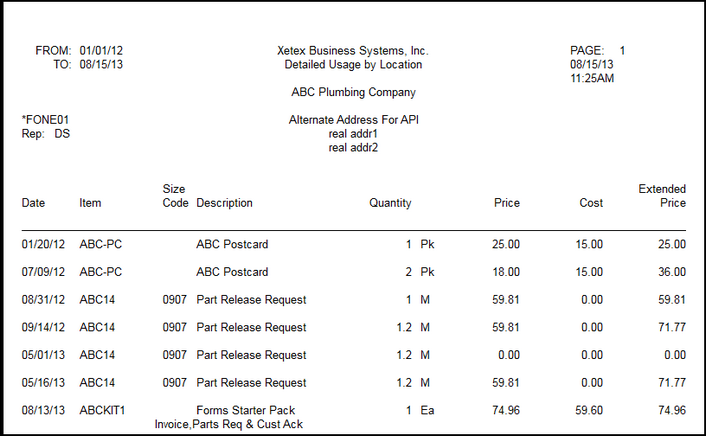This report is made to show all usage of product within a particular location. NOTE: Usage occurs typically at a ship to location as that is the location that is “using” the product. This can at times be confusing. It is rare that you would run this report based on a warehouse location as product is not used by a warehouse, simply stored.
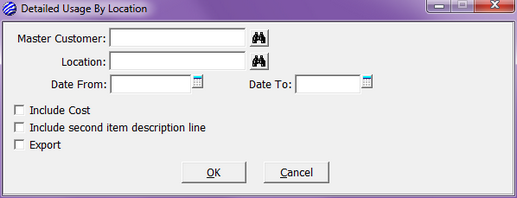
| • | Master Customer – this is a required field that limits the results to a single Master Customer. |
| • | Options |
| o | Location - limits the results to a single location. |
| o | Item – limits the results to a single item. |
| o | Date Range |
| ▪ | Blank - it is not recommended that you leave both date fields blank. This may result in a "blank" or inaccurate report. |
| ▪ | To: Date only - this will show you everything from the beginning up to the specified date. |
| ▪ | Both - this will show you results for the specified date range. |
| o | Include Cost |
| o | Include second item description line |
| o | Export - The ability to export data is a powerful tool provided by the Xebra. Exports from the Xebra Reporting module will be provided in a *.csv (comma delimited, text file) format to be used in third-party spreadsheet and database applications (i.e. Microsoft Excel). |