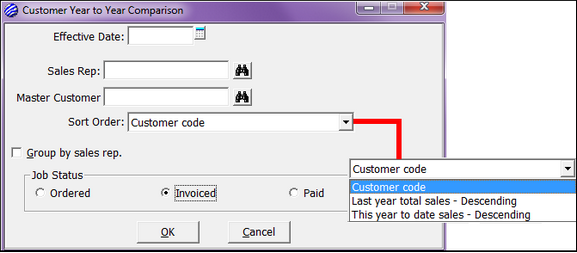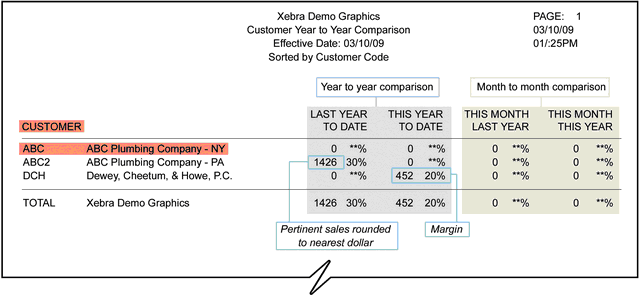|
This report compares this year versus last year sales by customer. A month to month comparison is included. Please note figures are shown in rounded dollar amounts.
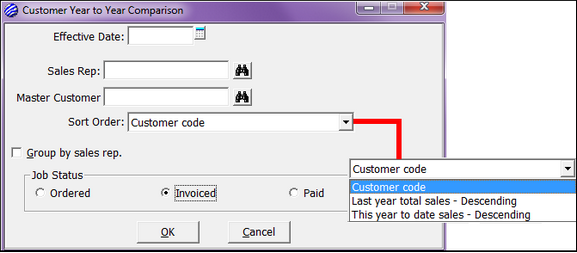
| o | Sales Rep - limits the results to a single Sales Rep. |
| o | Master Customer - limits the results to a single Master Customer. |
| ▪ | Customer Code - results will be sorted by Customer codes. |
| ▪ | Last year total sales (Descending) - results will be sorted by the previous year's total sales from highest to lowest. |
| ▪ | This year-to-date sales (Descending) - results will be sorted by the current year's year-to-date sales from highest to lowest. |
| o | Group by sales rep - each sales rep will have their own pages within the report, and the last page will show a summary of all sales reps with their totals. |
| o | Job Status - limits the results to a specific job status. |
| ▪ | Ordered - When flagged, the calculation will only include jobs that have been booked (not yet invoiced). |
| ▪ | Invoiced - When flagged, the calculation will only include jobs that have been invoiced. |
| ▪ | Paid - When flagged, the calculation will only include jobs that have been paid. |
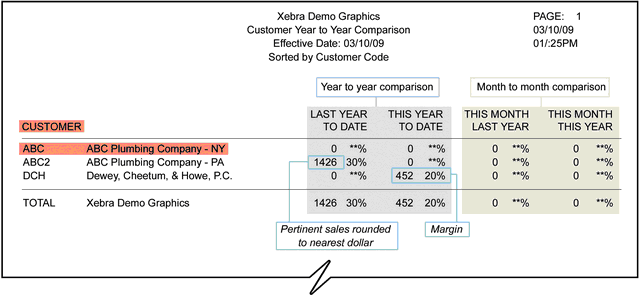
|