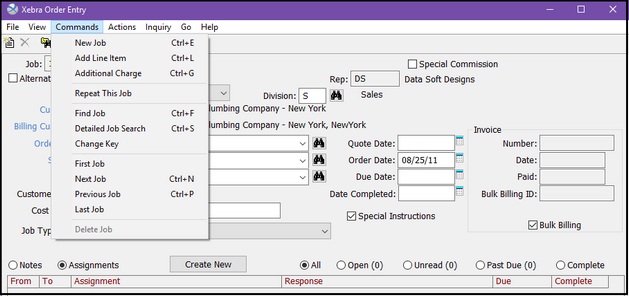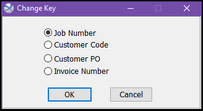|
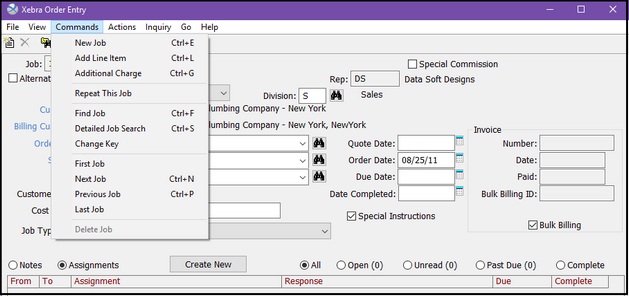
| o | New Job – Initiates the creation of a new job. You may also use keystrokes (CTRL+E) or the New Icon. |
| o | Add Line Item – Creates a new line on the existing job. Also use keystrokes (CTRL+L). |
| o | Additional Charge – Suggested when adding lines for less complex items (i.e. shipping and handling, artwork, etc.). Also use keystrokes (CTRL+G). |
| o | Repeat This Job – Used when creating an exact or majority repeat of the current job. |
| o | Find Job – The most basic searching option for finding jobs in Order Entry. Also use keystrokes (CTRL+F). |
| o | Detailed Job Search – A more robust searching tool. Ideal when working with very limited data as search criteria. Also use keystrokes (CTRL+S). |
| o | Change Key - Used to change how the left and right arrows navigate you from screen to screen.  |
These are your choices:
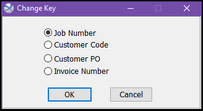
| o | First Job - loads the first job created in the system. |
| o | Next Job - loads the next job after the one that is currently loaded on your screen. |
| o | Previous Job - loads the previous job before the one that is currently loaded on your screen. |
| o | Last Job - loads the last job created in the system. |
| o | Delete Job – Deletes current job, removing it completely from the Xebra system. Once done, no record of the job will exist and it cannot be restored. This option is highly restricted by both operator security settings and default Xebra programming to protect sensitive data. |
|