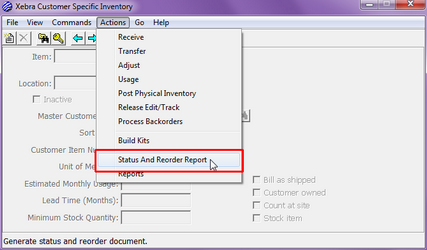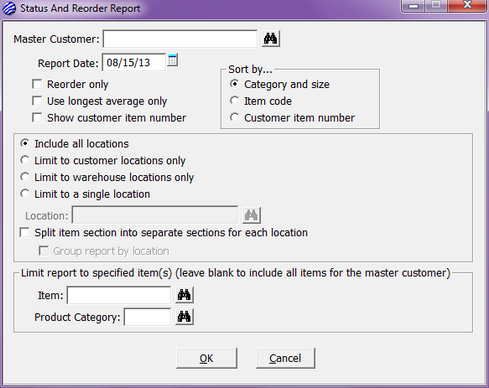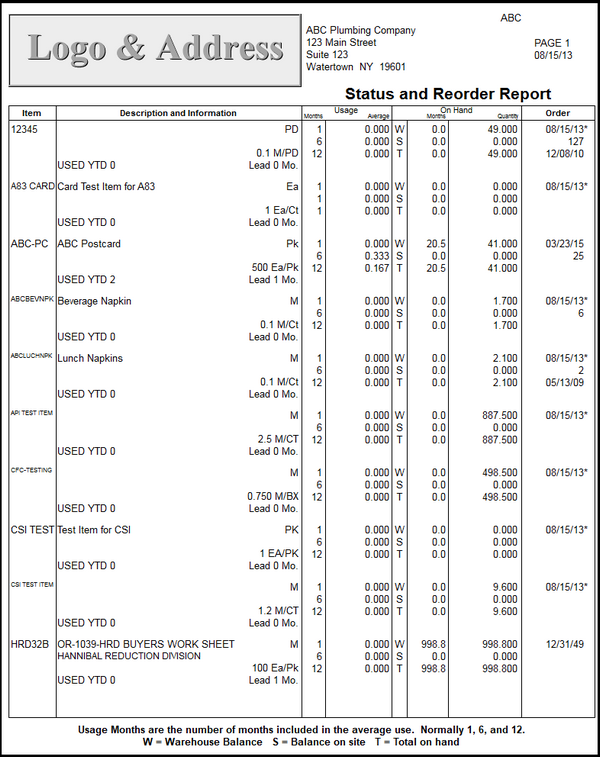|
Quite possibly the most frequently used report in CSI; the Status and Reorder Report details usage averages over multiple time periods, current on hand quantities, and notes incoming orders or due for reorder dates. The biggest advantage to this report is the ability to customize it to your specific needs. The Status and Reorder Report can be found in Setup under Document Configurations.
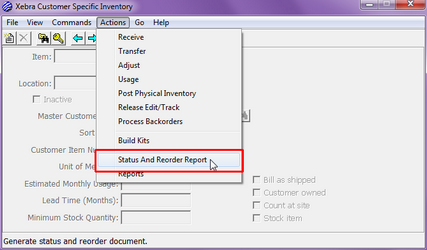
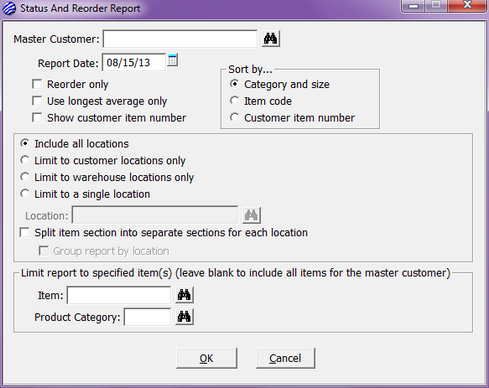
| • | Master Customer – limits the results to a single Master Customer. |
| • | Report Date – will default to the current date though it can be changed. All info on the report will be reflected based on this date. |
| • | Reorder only – limits items shown on the report to only those that are due for reorder based on the reorder date entered on the most recent job for that item. This option is only relevant of the Reorder Date field is used on line items. |
| • | Use longest average only – will limit the average usage data to the longest time frame available. For instance, a product that has activity spanning 12 months will show only the average usage over 12 months rather than including averages for 3 and 6 months as well. |
| • | Show customer item number – Will show the customer item number present on the item control record in addition to your internal item number. |
| o | Category and Size – sorts the report based on product category and size code entered on the item record. |
| o | Item Code – sorts the report by the item code. |
| o | Customer item number – sorts the report by the customer item number. If no customer item number is present, the item will appear at the start of the list. |
| • | Include all locations – results will show both customer and warehouse locations. |
| • | Limit to customer locations only – limits the results to customer locations. |
| • | Limit to warehouse locations only – limits the results to warehouse locations. |
| • | Limit to a single location – limits the results to a single location. |
| o | Location – click on the Limit to a single location button to activate this field. |
| • | Split item section into separate sections for each location – |
| • | Group report by location – groups results by location, rather than by item. |
| • | Limit report to specified item(s)(leave blank to include all items for the master customer) – |
| o | Item – limits the results to a single item. |
| o | Product Category – limits the results to a single product category. |
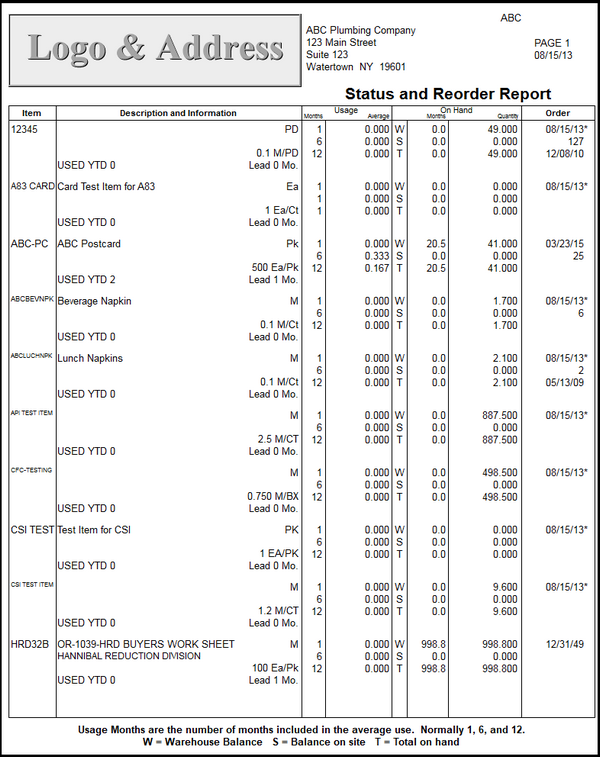
|