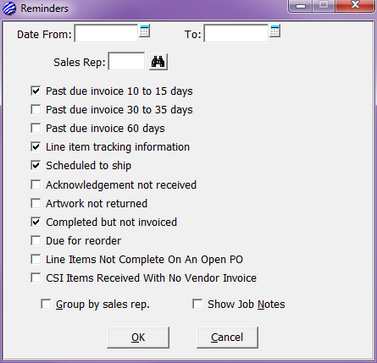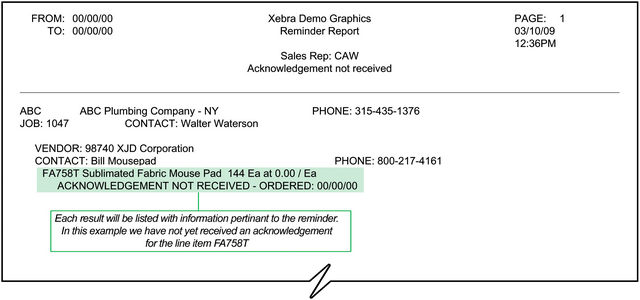|
Ideally used on a daily basis, this report is meant to function as a “to-do” list for office personnel. Each Reminders Report may be customized to fit the needs and responsibilities of the operator. When used as designed, this is your greatest tool in organization and follow-up.
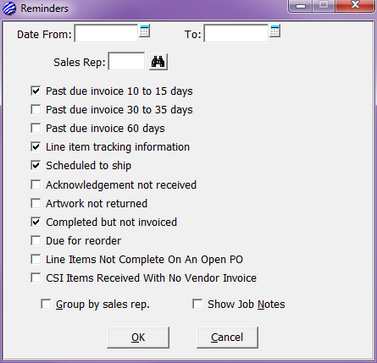
| o | Blank - it is not recommended that you leave both date fields blank. This may result in a "blank" or inaccurate report. |
| o | To: Date only - this will show you everything from the beginning up to the specified date. |
| o | Both - this will show you results for the specified date range. |
| o | Sales Rep - limits the results to a single Sales Rep. |
| o | Past Due Invoices 10 to 15 days – Includes any invoices that are currently 10 to 15 days past due according to established terms. |
| o | Past Due Invoices 30 to 35 days – Includes any invoices that are currently 30 to 35 days past due according to established terms. |
| o | Past Due Invoices 60 days – Includes any invoices that are 60 or more days past due according to established terms. Unlike the break between the 10 to 15 and 30 to 35 days past due options, once an invoice registers as 60 days past due, it will not be removed from the Reminders Report until payment has been received in full. |
| o | Line Item Tracking Information - Captured from the individual line items on each job based on the manually entered follow up date. |
| o | Scheduled To Ship - Triggered per line item based on date due assigned to each line item. |
| o | Acknowledgement Not Received - Based on the each line item. If you do not record vendor acknowledgements on line items, it is best to NOT include this in your report as it will clutter the report with irrelevant data. |
| o | Artwork Not Returned - Relates directly to the “Artwork Included’ option on each line item. When using this option, if you also check “Return Artwork” within the option, the line item will appear on the reminders report until “Artwork Has Been Returned” is also checked. |
| o | Completed But Not Invoiced - Notes any jobs that have the status of “Complete”. By definition these jobs have been completed but have yet to move to the “Invoiced” status. This option is an excellent tool in ensuring timely billing. |
| o | Due For Reorder - Triggered by the "Reorder Date" on each line item. |
| o | Line Items Not Complete On An Open PO |
| o | CSI Items Received With No Vendor Invoice |
| o | Show Job Notes - When flagged, job notes appear on the report. This will include ALL job notes regardless of their relevance. |
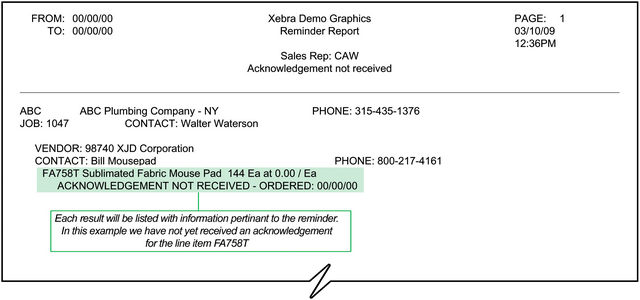
|