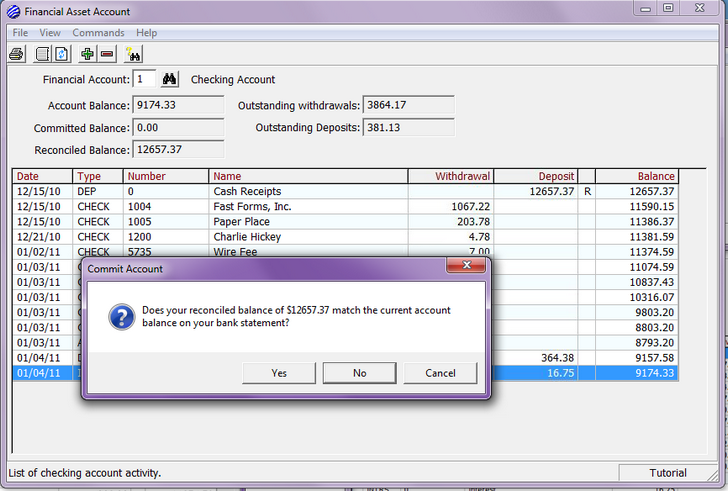Reconciling the Checkbook is part of the recommended month-end procedures and is relatively simple. Select Banking > Checkbook from the Accounting node menu bar.
Before proceeding with the current reconciliation, you should Commit the account for the previously reconciled transactions. With the current bank statement in hand, select Commands > Commit Account. You will be prompted to verify that the Reconciled Balance matches the beginning balance on your current statement. If not, select Cancel, and figure out the difference. If the balances match, select YES. All reconciled entries will be removed from view. You can view committed entries by selecting View > All Entries from the Checkbook menu. The committed entries will appear in grey italics and you will not be able to make changes to those entries.
Reconciling the Checkbook
Select Commands > Reconcile to reconcile the current month. Fill in the Ending Bank Balance from your current statement. All unreconciled entries will appear in date order. Note that the first entry will be highlighted. In the Reconcile selected entry? dialog, choose Reconcile or Skip in reference to the highlighted entry. You can use your mouse, type R or S, or hit enter after tabbing the focus to the desired button. An "R" will appear beside all reconciled items. When you are done selecting the entries to be reconciled, select OK to save them. Your Reconciled Balance should now equal the Ending Bank Balance from your current bank statement. If you need to stop in the middle of reconciling, click on OK to save what you have done so far. When you come back to it, your previous work will still be there, and you can pick up where you left off.
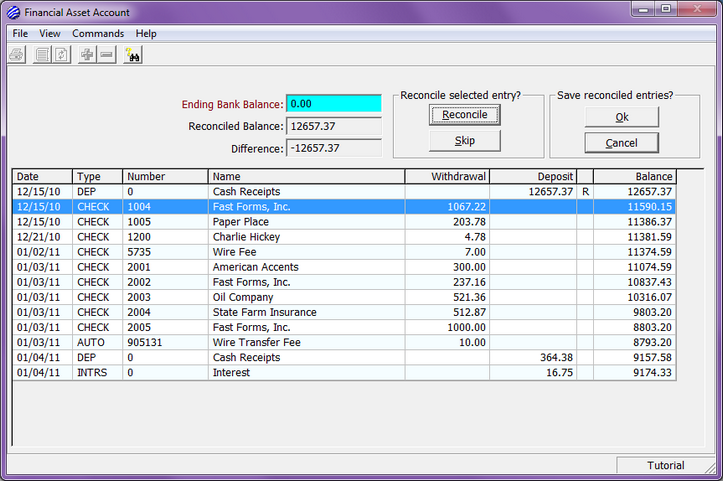
While some individuals prefer to commit the account right after they reconcile, we recommend waiting until the next bank statement arrives. We had one incident where the bank made an error and our beginning balance on a statement did not match the ending balance on the prior statement. Committing the account just before reconciling also confirms that a new entry was not accidentally marked reconciled during the month.