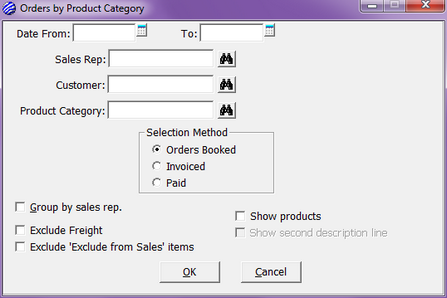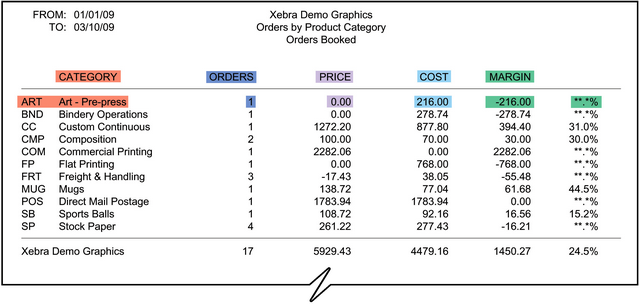|
This report provides the user with a breakdown of jobs by product category for the time period and order status specified. This report is a tool used to examine what products are driving your sales and to target and evaluate your marketing campaigns. This report is also useful ammunition when approaching vendors for better pricing.
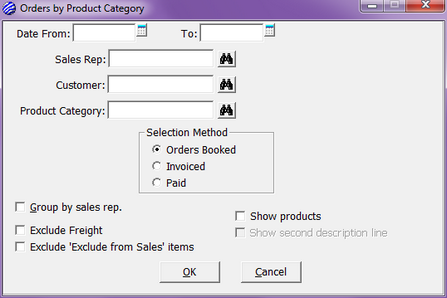
| o | Blank - it is not recommended that you leave both date fields blank. This may result in a "blank" or inaccurate report. |
| o | To: Date only - this will show you everything from the beginning up to the specified date. |
| o | Both - this will show you results for the specified date range. |
| o | Sales Rep - limits the results to a single Sales Rep. |
| o | Customer - limits the results to a single Customer. |
| o | Product Category - limits the results to a single Product Category. |
| ▪ | Orders Booked - When flagged, the calculation will only include jobs that have been booked (not yet invoiced). |
| ▪ | Invoiced - When flagged, the calculation will only include jobs that have been invoiced. |
| ▪ | Paid - When flagged, the calculation will only include jobs that have been paid. |
| o | Group by sales rep - each sales rep will have their own pages within the report, and the last page will show a summary of all sales reps with their totals. |
| o | Exclude Freight - When flagged, freight is excluded from the cost detail. |
| o | Exclude 'Exclude from Sales' items - When flagged, items previously designated are excluded from the report. |
| o | Show products - When flagged, the report includes a description of each product in the category. |
| o | Show second description line - Only available if 'Show products' has been flagged. |
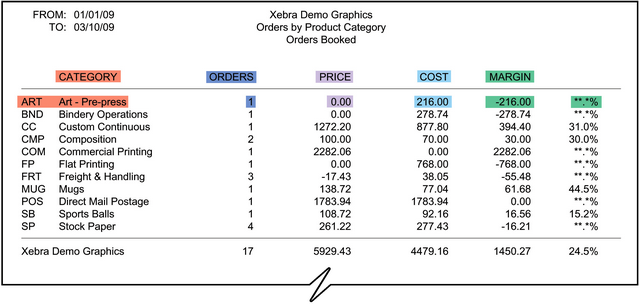
|