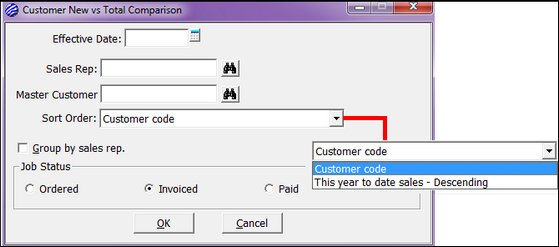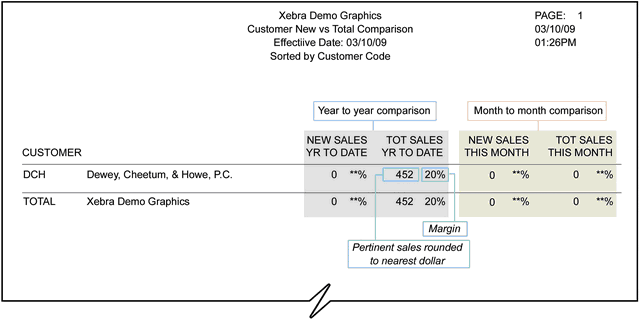|
This report compares new sales to total sales for the current year. The amount reported as "new sales" is generated by checking the New Job for Customer option on the Line Item dialog; therefore, the validity of this report depends on the appropriate use of that flag.
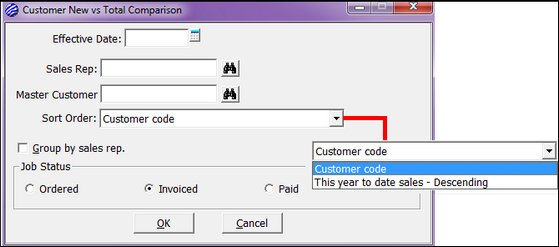
| o | Sales Rep - limits the results to a single Sales Rep. |
| o | Master Customer - limits the results to a single Master Customer. |
| ▪ | Customer Code - results will be sorted by Customer codes. |
| ▪ | This year-to-date sales (Descending) - results will be sorted by the current year's year-to-date sales from highest to lowest. |
| o | Group by sales rep - each sales rep will have their own pages within the report, and the last page will show a summary of all sales reps with their totals. |
| o | Job Status - limits the results to a specific job status. |
| ▪ | Ordered - When flagged, the calculation will only include jobs that have been booked (not yet invoiced). |
| ▪ | Invoiced - When flagged, the calculation will only include jobs that have been invoiced. |
| ▪ | Paid - When flagged, the calculation will only include jobs that have been paid. |
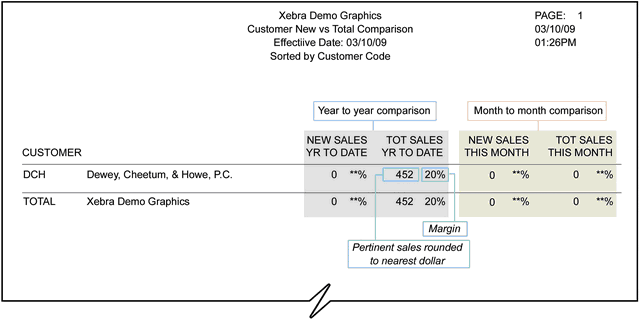
|