To view or edit credit card payments made to a specific job/invoice, go to Xebra Order Entry > View > Payment History. The Payment History dialog will open and display all payments made to the current job/invoice.
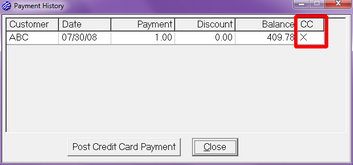
Notice the 'X' in the CC column. This indicates that the payment originated from a credit card transaction. To view the details of this transaction, double-click the list entry. The View / Edit Transaction dialog will open and display the credit card transaction's details.
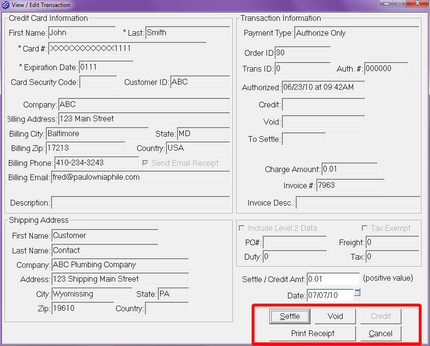
NOTE: The View / Edit Transaction window will only be displayed if you have Allow view history privileges in your operator account. In order to settle, void, or credit payments, you must have Allow settle privileges in your operator account.
Please refer to Editing Existing Credit Card Payments for a detailed description of the View / Edit Transaction dialog.