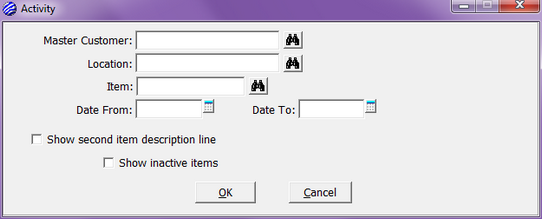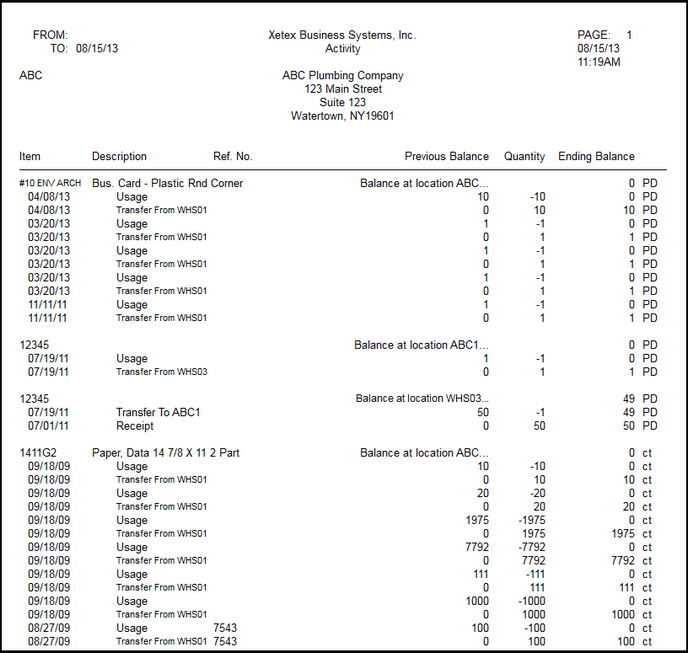|
The Activity allows you to review all activity for a Master Customer, Location, or a particular Item. All receipts, releases, and adjustments will be represented.
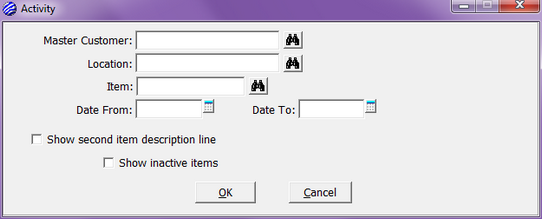
| • | Master Customer – this is a required field that limits the results to a single Master Customer. |
| o | Location - limits the results to a single location. |
| o | Item – limits the results to a single item. |
| ▪ | Blank - it is not recommended that you leave both date fields blank. This may result in a "blank" or inaccurate report. |
| ▪ | To: Date only - this will show you everything from the beginning up to the specified date. |
| ▪ | Both - this will show you results for the specified date range. |
| o | Show second item description line |
| o | Show inactive items – will show items that have been marked inactive either on the CSI Control Record or the Item record. |
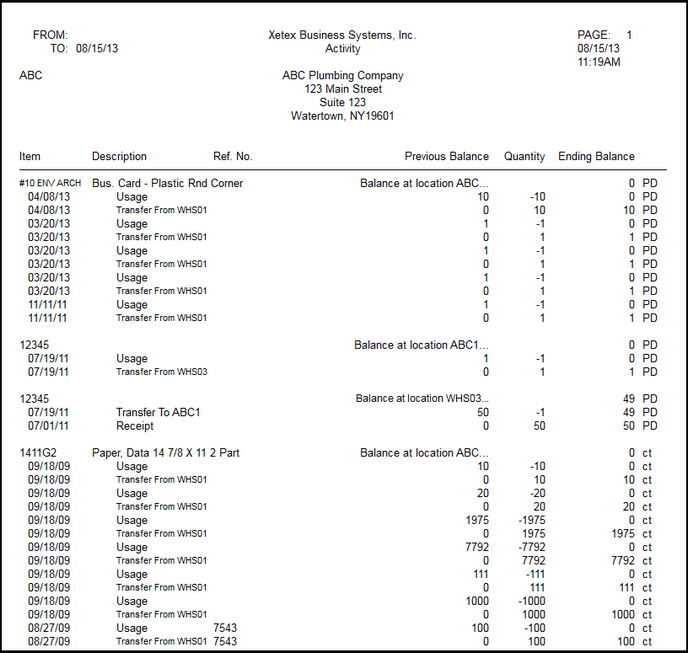
|